The Mobilinkd Config App is available forAndroid on Google Play and for Apple iOS devices (iPhone and iPad) from the App Store.
The latest TNC3 firmware version is 2.01. We recommend that all TNC3 owners update to this version. It adds support for 9600 baud operation.
The latest TNC4 firmware version is 2.5.10. We recommend that all TNC4 owners update to this version. It fixes a problem with USB-C charger detection, random crashes, and current consumption when powered off.
There are 5 files, weighing 6.9 MiB with 96,747 hits in General.
Displaying 1 to 5 of 5 files.
General
 MobilinkdTNC2UsersGuide.pdf
MobilinkdTNC2UsersGuide.pdf
» 3.1 MiB - 47,365 hits - March 11, 2018
The User's Guide for the Mobilinkd TNC2. Updated 2018-03-11 with new images, descriptions, and configuration information for APRSdroid 1.4.
 MobilinkdTNC2.pdf
MobilinkdTNC2.pdf
» 99.7 KiB - 9,677 hits - January 15, 2017
Schematic diagram for the Mobilinkd TNC2 v 2.2.3 (2017 model).
 Mobilinkd_TNC2_schem.pdf
Mobilinkd_TNC2_schem.pdf
» 2.2 MiB - 12,991 hits - January 18, 2015
Schematic diagram for the Mobilinkd TNC2.
 MobilinkdTNC1UsersGuide-112.pdf
MobilinkdTNC1UsersGuide-112.pdf
» 1.6 MiB - 16,924 hits - September 6, 2014
The User's Guide for the Mobilinkd TNC1.
 Mobilinkd_TNC1_schem.pdf
Mobilinkd_TNC1_schem.pdf
» unknown - 9,790 hits - September 22, 2013
Schematic for the Mobilinkd TNC1.

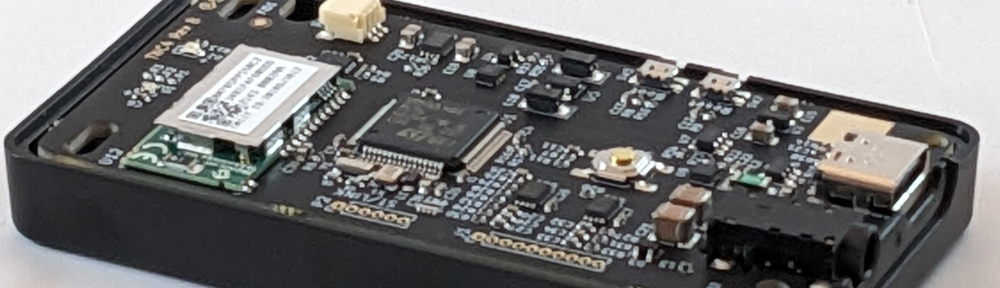

Could you give some directions on how to install ver 3.49 of the firmware? Thanks.
Brook
The easiest is to use the firmware upload feature in the Android configuration app. Install the Mobilinkd app from Google Play. Make sure the TNC is paired to the Android device. Then just download the firmware file from this site using your Android device. The app will detect the firmware and walk you through the firmware upload process.