The Mobilinkd Config App is available forAndroid on Google Play and for Apple iOS devices (iPhone and iPad) from the App Store.
The latest TNC3 firmware version is 2.01. We recommend that all TNC3 owners update to this version. It adds support for 9600 baud operation.
The latest TNC4 firmware version is 2.5.10. We recommend that all TNC4 owners update to this version. It fixes a problem with USB-C charger detection, random crashes, and current consumption when powered off.
There are 6 files, weighing 334.9 KiB with 31,146 hits in Firmware.
Displaying 1 to 6 of 6 files.
Firmware
 mobilinkd-tnc2-585.hex
mobilinkd-tnc2-585.hex
» 59.1 KiB - 4,977 hits - January 15, 2017
Mobilinkd TNC 2.2 (2017 model) release firmware.
** THIS IS FOR THE TNC2.2 ONLY. **
** PLEASE DO NOT UPDATE YOUR TNC2.2 FIRMWARE iF YOUR TNC IS FUNCTIONING PROPERLY. YOU RISK DAMAGING THE DEVICE. THIS IS NOT AN UPDATE. **
 mobilinkd-tnc2-579.hex
mobilinkd-tnc2-579.hex
» 58.2 KiB - 4,158 hits - March 13, 2016
This is the factory image for the TNC2.1.
** THIS IS FOR THE TNC2.1 ONLY. **
** PLEASE DO NOT UPDATE YOUR TNC2.1 FIRMWARE iF YOUR TNC IS FUNCTIONING PROPERLY. YOU RISK DAMAGING THE DEVICE. THIS IS NOT AN UPDATE. **
 mobilinkd-571.hex
mobilinkd-571.hex
» 58.8 KiB - 4,981 hits - January 21, 2015
TNC2 factory firmware image. This may be uploaded to via the firmware upload utility in the Mobilinkd config apps.** THIS IS FOR THE TNC2 ONLY. **** PLEASE DO NOT UPDATE YOUR TNC2 FIRMWARE iF YOUR TNC IS FUNCTIONING PROPERLY. YOU RISK DAMAGING THE DEVICE. THIS IS NOT AN UPDATE. **
 mobilinkd-boot-tnc2-571.hex
mobilinkd-boot-tnc2-571.hex
» 53.9 KiB - 5,475 hits - January 21, 2015
TNC2 factory firmware version 571 plus xboot++ bootloader. This file must be uploaded with an ISP programmer.
 mobilinkd-471.hex
mobilinkd-471.hex
» 61.7 KiB - 5,768 hits - October 8, 2014
Latest firmware for TNC1 as of 2014-10-08. Contains fix for TX buffer overruns which would cause the TNC to stop transmitting when doing packet ops. *** THIS IS FOR TNC1 ONLY. YOU WILL BRICK YOUR TNC2 BY APPLYING THIS. ***
 mobilinkd-boot-282.hex
mobilinkd-boot-282.hex
» 43.1 KiB - 5,787 hits - August 13, 2013
TNC1 firmware version 282 plus xboot++ bootloader. This file must be uploaded with an ISP programmer.

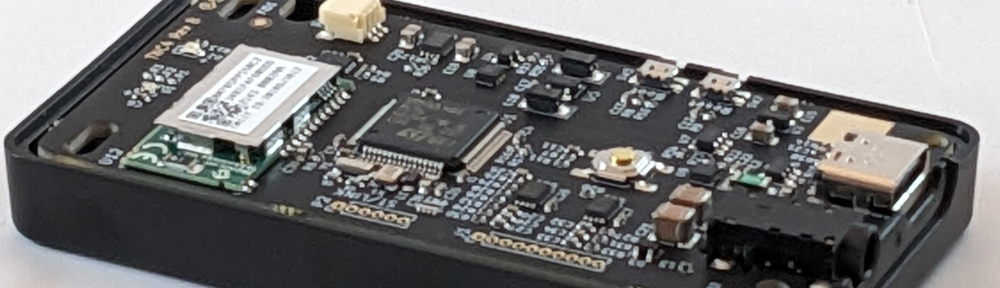

Could you give some directions on how to install ver 3.49 of the firmware? Thanks.
Brook
The easiest is to use the firmware upload feature in the Android configuration app. Install the Mobilinkd app from Google Play. Make sure the TNC is paired to the Android device. Then just download the firmware file from this site using your Android device. The app will detect the firmware and walk you through the firmware upload process.